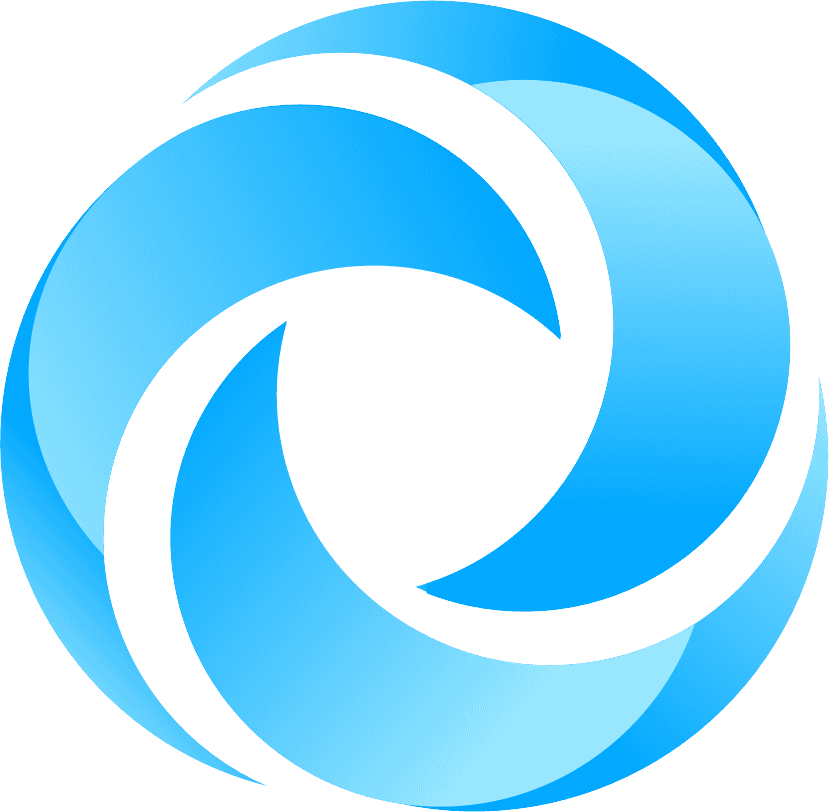# ModalForm 弹窗表单
# install
tnpm i -S @sula/modalform
# usage
import ModalForm from "@sula/modalform";
// 1. 静态API调用,不建议使用,ModalForm中的组件无法国际化
const { showModalForm } = ModalForm;
showModalForm(config); // config Api如下
// 2. 推荐使用
<ModalForm ref={modalFormRef} />
// 静态API调用参数一致
modalFormRef.current.showModalForm(options);
# API
# formProps
- 类型: FormProps
- 默认值:
-
表单配置,详细配置请查看sula-form
注意
不要设置ref,modalform将会在内部对form ref进行管理。
# mode
- 类型:
'create' | 'view' | 'edit' - 默认值:
'create'
表单模式配置,未配置该属性时,默认为formProps内部mode配置,详细配置请查看sula-form
# props
- 类型: Modal
- 默认值:
-
Modal组件的配置,详细配置请查看Modal
# plugins
- 类型:
Array<Plugin> - 默认值:
-
业务插件,透传给内部的<FormAction />组件
# footerRender
- 类型:
Array<RenderType> - 默认值:
-
自定义Modal底部按钮配置,会透传给内部的<FormAction />组件,详细配置请查看FormAction footerRender
使用 tips:
# submit
- 类型:FetchType
- 默认值:
-
点击弹框Submit按钮时,提交表单数据的请求配置,配置方式同Create-Form Submit
使用 tips:
- 只有当启用组件默认footerRender时,该属性配置生效,应用于底部右侧
Submit | Update按钮点击行为 - 不配置submit属性并启用默认footerRender时,默认底部右侧按钮文案为
OK,配合onOK属性使用
# onOK
- 类型:
(values) => void - 默认值:
-
默认底部右侧按钮展示为OK时,在用户点击该按钮时,将表单当前值收集并传入该方法,并关闭弹窗
使用 tips:
- 不配置onOK时,点击
OK按钮,直接关闭弹窗 - 使用前提:不配置submit、footerRender属性
# 实例方法
注意
- 配置方法action的参数中可以拿到form、modal的实例方法,form的实例方法请查看Sula-Form实例方法,以下为modal实例方法
- modal关闭后,无法获得form实例
# close()
{
type: 'button',
text: 'Close',
action: (ctx) => {
ctx.modal.close();
}
}
关闭弹框
# showLoading()
{
type: 'button',
text: 'Show Loading',
action: (ctx) => {
ctx.modal.showLoading();
}
}
显示弹框loading动画
# hideLoading()
{
type: 'button',
text: 'Hide Loading',
action: (ctx) => {
ctx.modal.hideLoading();
}
}
关闭弹框loading动画
# ctx
sula内所有配置属性,均支持配置方法,ctx为该方法的第一个参数,配置给不同属性时,ctx内容会有差异
示例:
{
type: 'button',
text: 'Button',
action: (ctx) => {
const values = ctx.form.getFieldsValue();
console.log(values);
ctx.modal.close();
}
}
# form
- 类型:
object
form实例,请查看form示例方法
# modal
- 类型:
object
modal实例,请查看modal实例方法
# table
- 类型:
object
table实例,请查看table实例方法